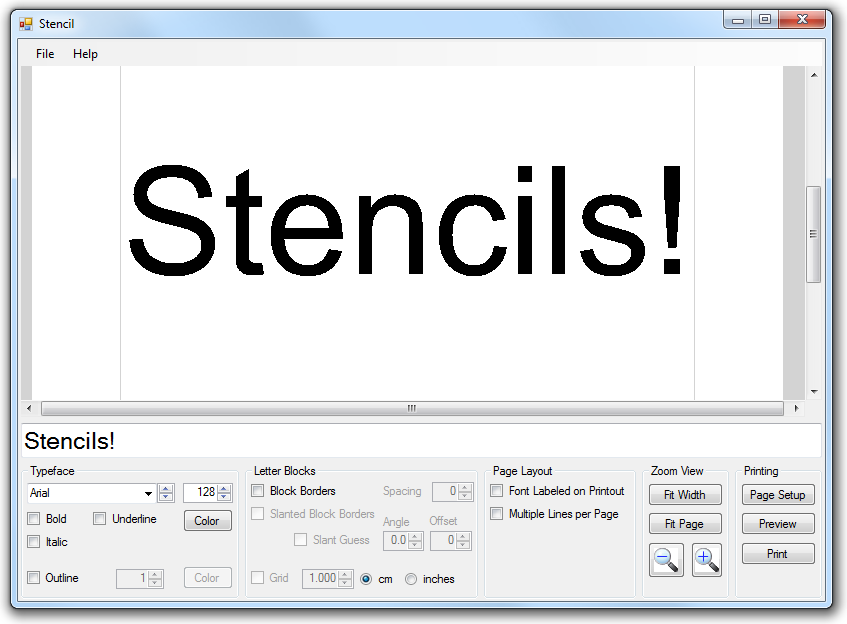A "font" defines the style that letters are drawn, such as a roman font (used in newspaper), courier (typewriter) or Helvetica (a plain font often used for signage). A font can additinally be displayed as regular, bold and Italic
How are fonts stored?
There are several different formats a font can be stored as; upwards of 40 or more, amongst the most popular is the ".ttf" file, or "TrueType Font" file. The ".ttf" stores everything required by your computer to draw the letters and numbers you view and print.
Where can I get more fonts?
There are many fonts for sale. However, there is also a large selection of fonts that you can download for free.
For example Google fonts has several hundred fonts that you view, use and download. here.
How to add a font to your computer
First, you have to download the font, and that depends on from where you are getting the font. If you're using Google Fonts, you need to click the "add to collection" button, then the down arrow near the top right of the page to download the file. Once you download the zip file, double click on it, then double click on the ".ttf" file. This will show the font and allow you to install it on your computer.
Once the font is added, it will be available to programs such as Microsoft Word or this stencil program