
 I mentioned that the old router in my
Pantorouter xl is not variable speed, and
several people suggested using one of those router speed controllers, like
the one at right.
I mentioned that the old router in my
Pantorouter xl is not variable speed, and
several people suggested using one of those router speed controllers, like
the one at right.

 I mentioned that the old router in my
Pantorouter xl is not variable speed, and
several people suggested using one of those router speed controllers, like
the one at right.
I mentioned that the old router in my
Pantorouter xl is not variable speed, and
several people suggested using one of those router speed controllers, like
the one at right.
I have one of those. I most recently used it with my motorized scaffold (hence the paint splatters). But these things provide relatively poor speed control compared to built-in speed control in a router.
 So I figured I'd do a comparison between different router speed controls.
So I figured I'd do a comparison between different router speed controls.
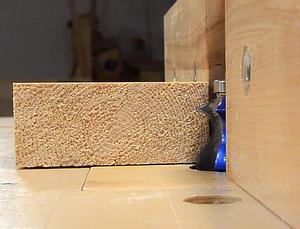 I used a relatively large molding bit in my Porter Cable router, which is
not variable speed. The label indicates 23,000 RPM.
I used a relatively large molding bit in my Porter Cable router, which is
not variable speed. The label indicates 23,000 RPM.
This router has been in my non-tilting router lift for many years.
 I figured 13,000 RPM would be a good speed to run the test at. 13,000 RPM is about 217
revolutions per second. The vibrations from that correspond roughly to A below middle C,
so I used a guitar tuner to set that speed. I had difficulty getting the guitar
tuner to respond to the vibrations, so I'm not entirely sure I got the right speed.
I figured 13,000 RPM would be a good speed to run the test at. 13,000 RPM is about 217
revolutions per second. The vibrations from that correspond roughly to A below middle C,
so I used a guitar tuner to set that speed. I had difficulty getting the guitar
tuner to respond to the vibrations, so I'm not entirely sure I got the right speed.
 Then I routed a profile into the edge of a 2x4. The router really slowed down, I'd say
easily by a factor of two. Speed "regulation" is not very good with one of these things.
Then I routed a profile into the edge of a 2x4. The router really slowed down, I'd say
easily by a factor of two. Speed "regulation" is not very good with one of these things.
 I repeated the test, but this time reducing the voltage with a variac to reduce
the router to 13,000 RPM. As before, the speed dropped significantly under load, but not
as much. The variac reduces the voltage, but makes no attempt at "regulating"
the speed. So it doesn't look like the router speed control does any of that either.
I repeated the test, but this time reducing the voltage with a variac to reduce
the router to 13,000 RPM. As before, the speed dropped significantly under load, but not
as much. The variac reduces the voltage, but makes no attempt at "regulating"
the speed. So it doesn't look like the router speed control does any of that either.

 My next test was with a cheap MasterCraft router. This cost $100 on sale
(Canadian dollars, plus 14% tax) at Canadian Tire. I have three very similar routers
from Canadian Tire, all bought on sale.
My next test was with a cheap MasterCraft router. This cost $100 on sale
(Canadian dollars, plus 14% tax) at Canadian Tire. I have three very similar routers
from Canadian Tire, all bought on sale.
This one has a fancy LCD on the back for selecting the speed. My other ones just have a knob to set the speed with, which I much prefer.
It's mounted in my slot mortiser, with an extra table added to use it as a horizontal router table
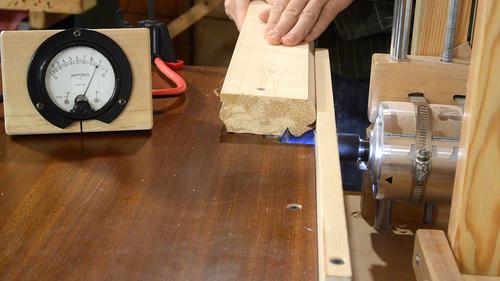 I tested with the same router bit and the same 2x4, routing the profile to the same depth.
I tested with the same router bit and the same 2x4, routing the profile to the same depth.
The router noticeably dropped in speed, but the built in regulation turned up the power, so that even though I was drawing about 8-amperes for the cut, the speed was about the same.
Whatever speed feedback these routers use, it's not very good, but at least there is some feedback so it's better than using one of those external boxes.
 Finally, testing it with my Ridgid router,
which I mounted in my tilting router lift.
This is the router I have, but at $200, it also cost twice as much as my
MasterCraft router.
Finally, testing it with my Ridgid router,
which I mounted in my tilting router lift.
This is the router I have, but at $200, it also cost twice as much as my
MasterCraft router.
However, since I bought it 15 months ago, the cylindrical housing has really corroded. None of my other routers, even the cheap ones, have this problem. This is how it looked new.
 The speed control on this router works like it's supposed to.
The speed control on this router works like it's supposed to.
The router runs quiet, and as I start and stop the cut the current this router draws goes up and down, but the pitch of the sound never changes. It just feels solid.
Of course, you could always set a cheap router to run faster in anticipation that it will slow during the cut, but then it will howl and whine much louder between cuts.
I don't mean to specifically endorse the Ridgid brand router. I think most reputable brand routers will have speed control that works properly. Certainly, my small Bosch Colt router, with speed control, regulates just as well. But that small router also cost nearly $200.
My main point is, while an external speed control box can be handy, it's no substitute for a built in speed control on a decent router.